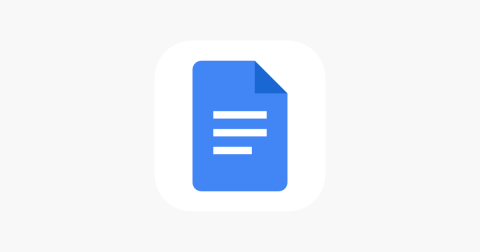Format of Delivery: In-person
Setting: Classroom
What does this resource cover?
This lesson plan was created by the Gail Borden Public Library District and shared on DigitalLearn.com and will introduce learners to Google Sheets.
What will community members learn?
According to the included lesson plan, after learners complete this lesson, they will be able to:
- Create a new document with Google Docs,
- Rename, copy, and download documents,
- Describe common methods of editing and formatting documents,
- Insert common objects (such as image, table, etc) into a document,
- Complete the process steps for sharing a document with others.
How long will this program take?
90 minutes.
What materials are needed?
Projector and projector screen, computers with Internet access for instructor and participants, a Google Account for each participant, pens or pencils, handouts.
How many staff are required?
One staff member is required.
How can I access this resource?
To access this resource, click on the link below.
Click here to navigate to Google Tools - Google Docs
Additional resources:
Click here to submit a relevant class or event in your area to our Events calendar