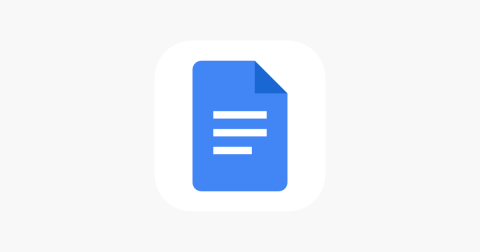What is this resource?
This is an online tutorial created by GCF Global that will help you learn how to work with text within Google Docs, a cloud-based word processing tool.
What will I learn?
After you complete this tutorial, you will be able to:
- Perform basic text functions (e.g. insert, delete, copy, and paste).
- Correct your spelling using the Spell Check feature.
- Modify words and phrases using the ‘Find and Replace’ function.
Key Vocabulary:
- Google Docs
- Text
- Backspace
- Delete
- Copy
- Paste
- Select
- Spell Check
- Find and Replace
- Ctrl+C
- Ctrl+V
- Ctrl+X
How can I access this resource?
To access this resource, click on the link below.