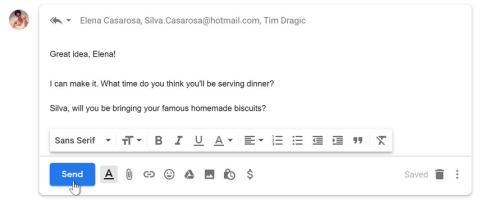What is this resource?
This is an online lesson created by GCF Global that will help you learn to perform a few actions, such as replying, forwarding, adding a star, and setting a vacation reply.
What will I learn?
After you complete this online course, you will be able to:
- Locate and read unread emails in your Gmail inbox.
- Explain the information and tools you can access when reading an email in Gmail.
- Reply to an email using ‘reply’ and ‘reply all’.
- Forward an email.
- Create a vacation reply.
Key Vocabulary (to keep in mind):
- Inbox
- Sender
- Recipient
- Thumbnail
- Star
- Attachment
- Replying
- Forwarding
- Conversation
- Vacation Reply
How can I access this resource?
To access this resource, click on the link below.
Click here to navigate to Gmail - Responding to Email