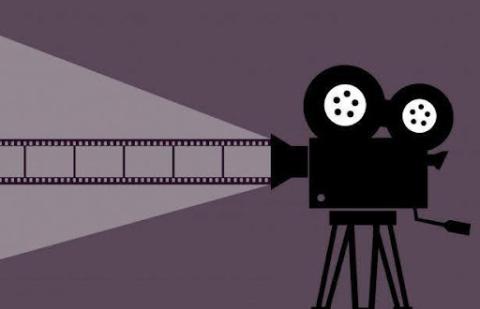Target Audience Age Range: Adults (18+)
Skills Topic: advanced topics, digital storytelling, Windows Movie Maker
Format of Delivery: Online
Setting: Classroom / Small group
What Does This Resource Cover?
This resource provides a comprehensive tutorial on using Windows Movie Maker for video editing. Created as an instructional guide, it covers basic to intermediate video editing techniques, including importing media, editing video and audio clips, adding titles and captions, and applying effects. It helps users create polished digital stories and videos with ease.
What Will Community Members Learn?
According to the included lesson plan, after you complete this course, you will be able to:
- Import and organize photos and video clips into Windows Movie Maker
- Edit and adjust the duration and speed of video clips
- Add and manipulate audio, including background music and voice-overs
- Insert titles, captions, and credits into their video projects
- Apply transitions and visual effects to enhance their videos
How Long Will This Program Take?
- ~2 hours
What Materials Are Needed?
- Windows Movie Maker 2012 (installed on a computer)
- Media files (photos, videos, and audio clips)
- Microphone for voice-overs (optional)
How Much Staff Is Required?
One staff member
How Can I Access This Resource?
Click this link: What is digital storytelling?
Additional Resources:
Click here to submit a relevant class or event in your area to our Events calendar