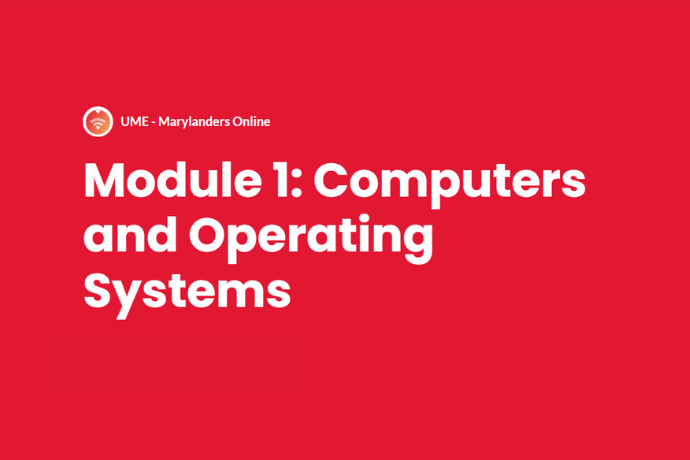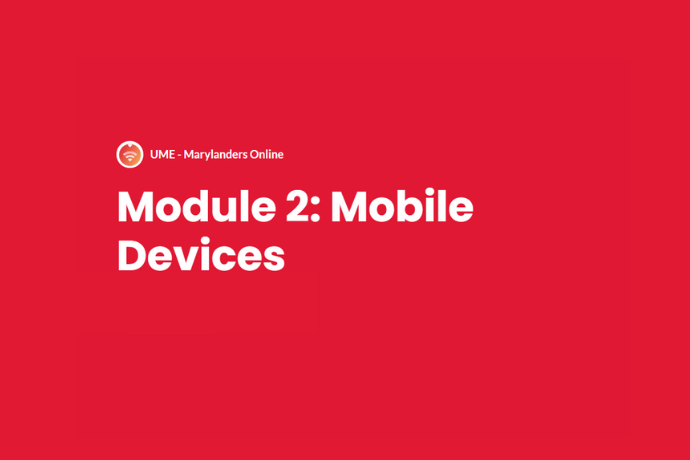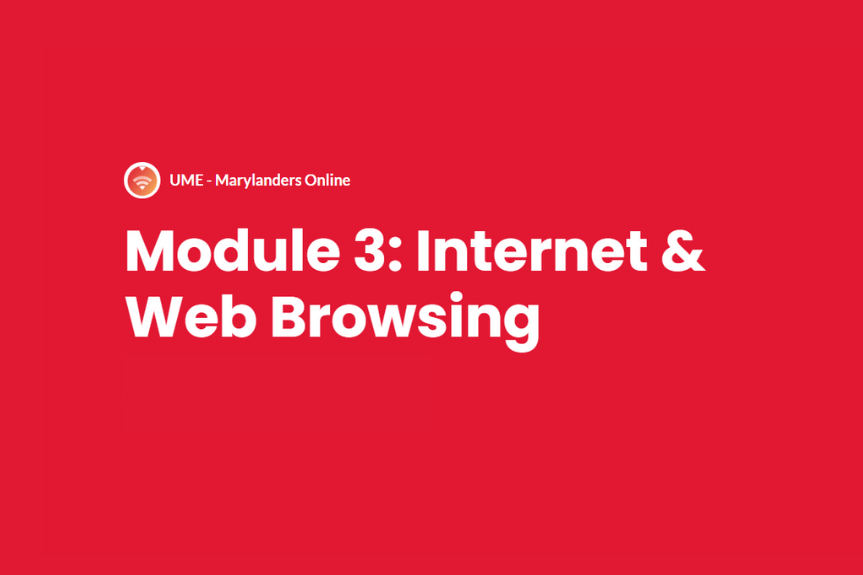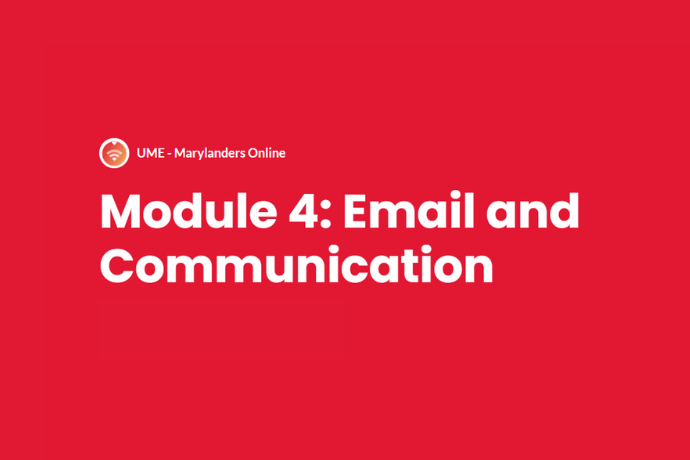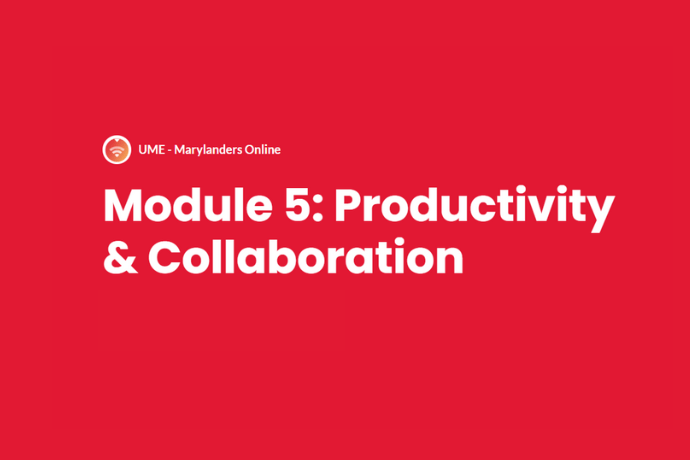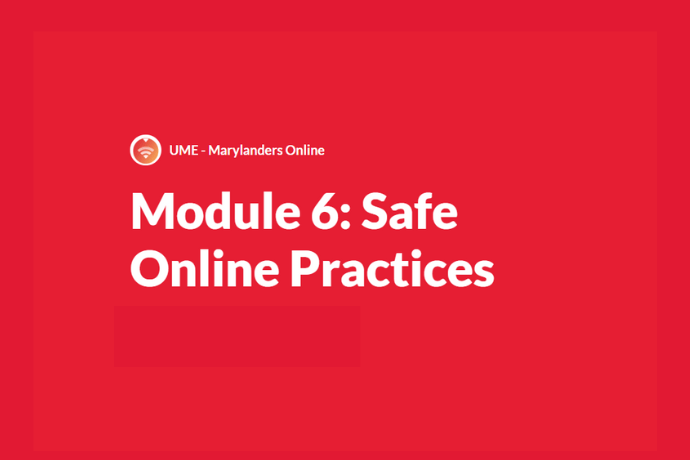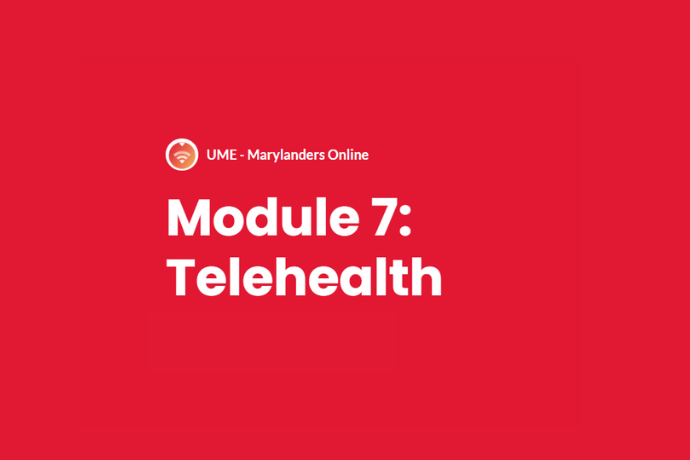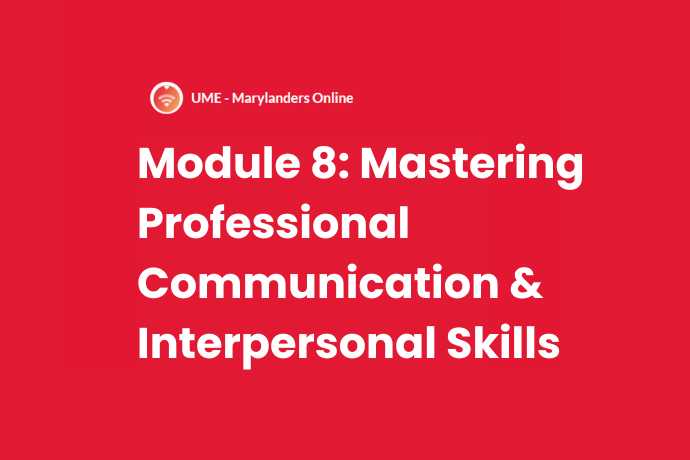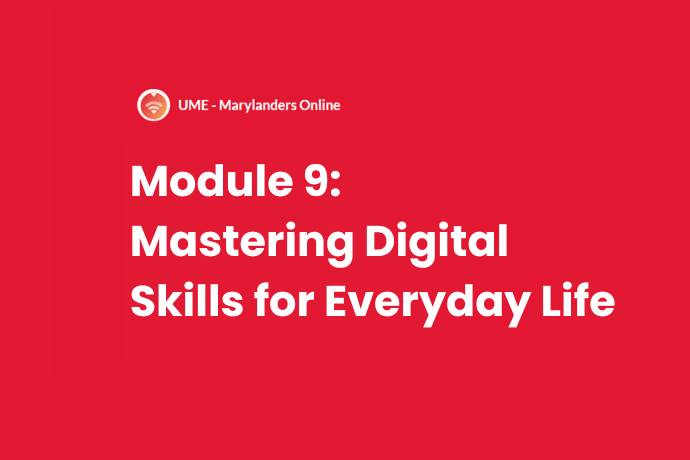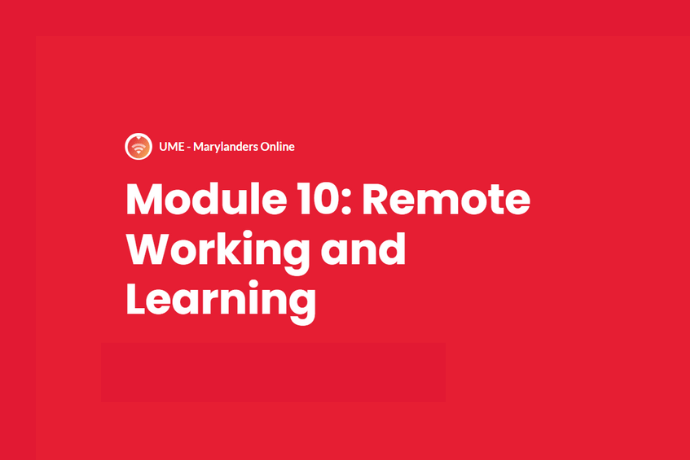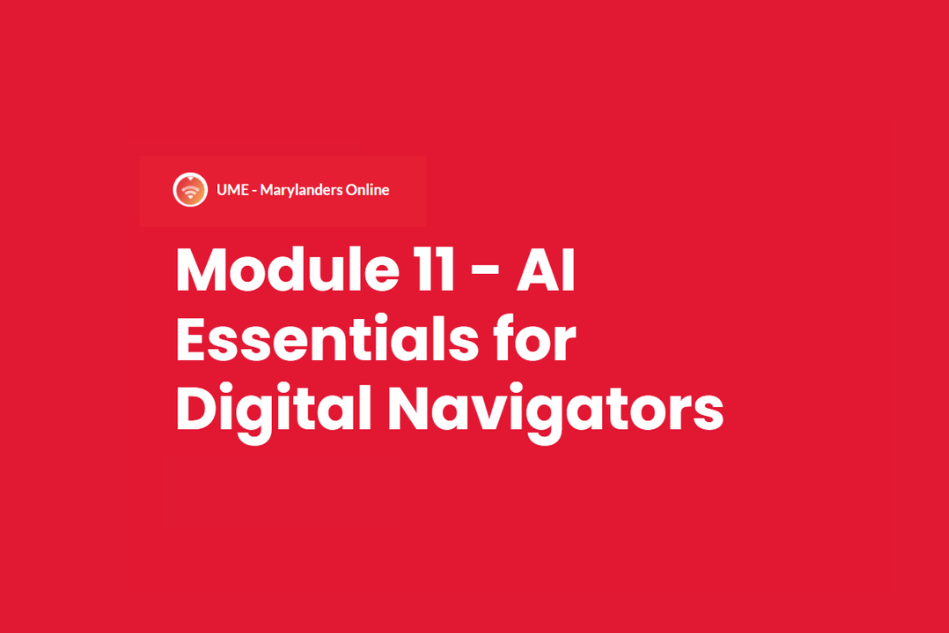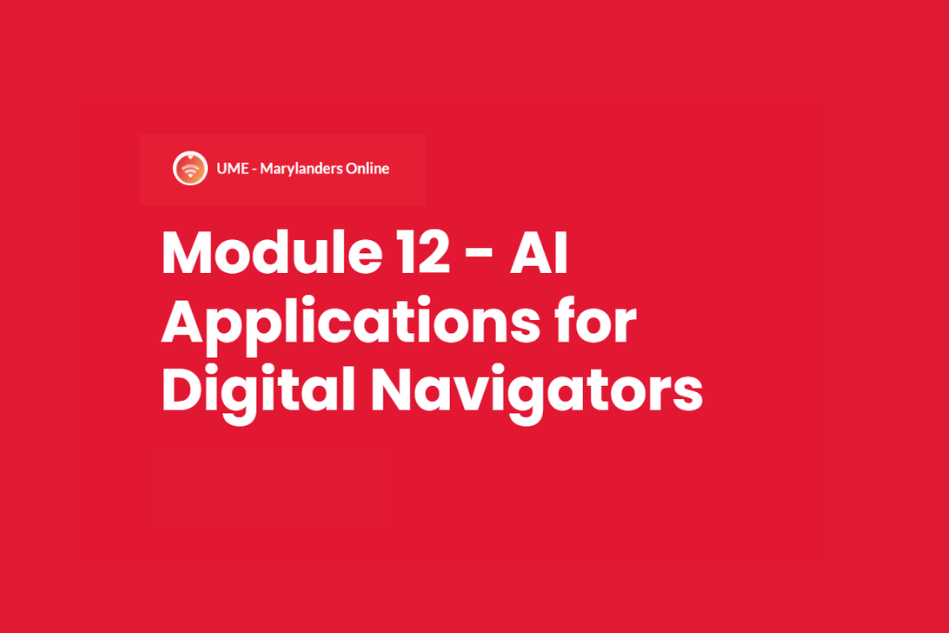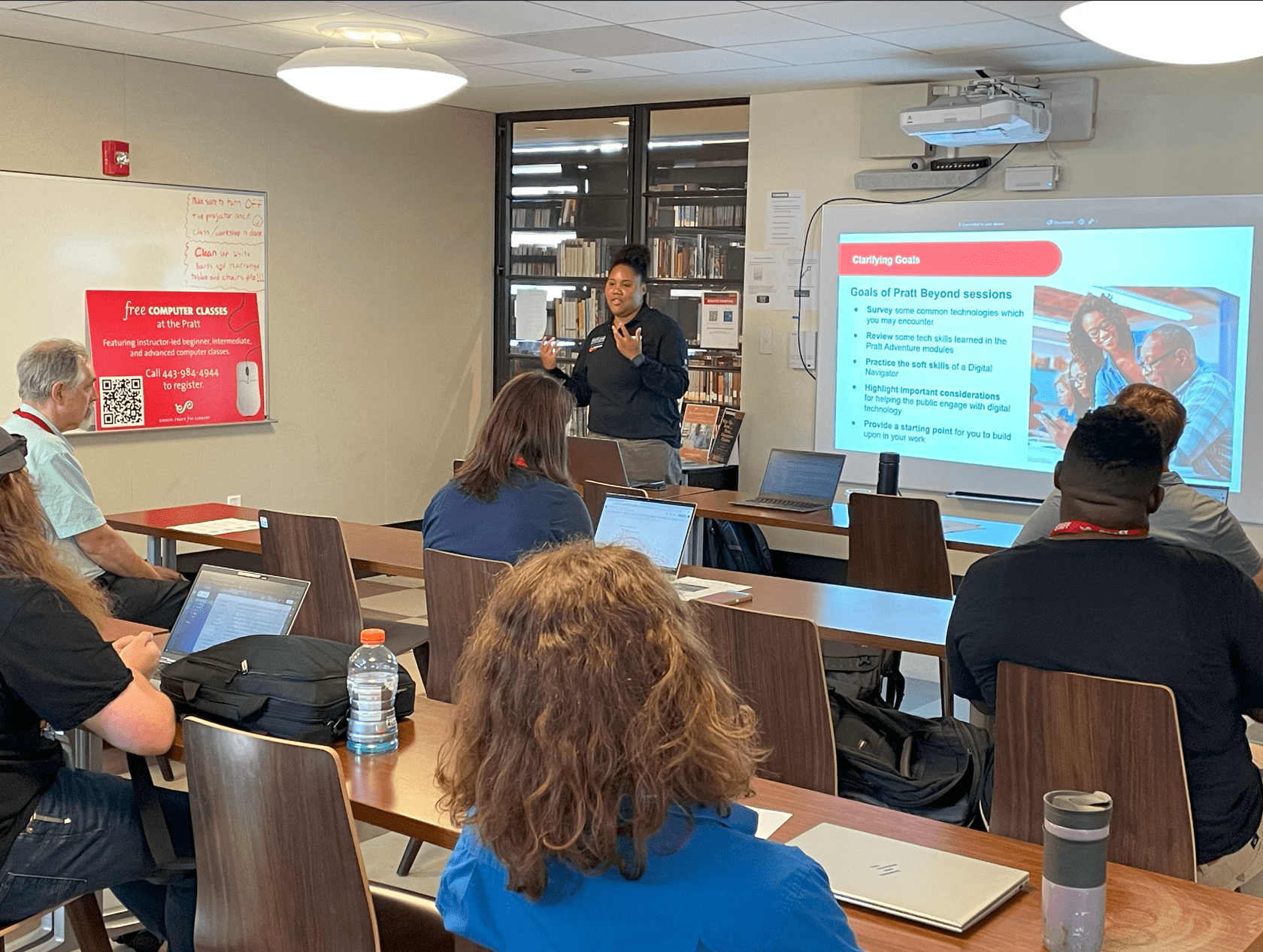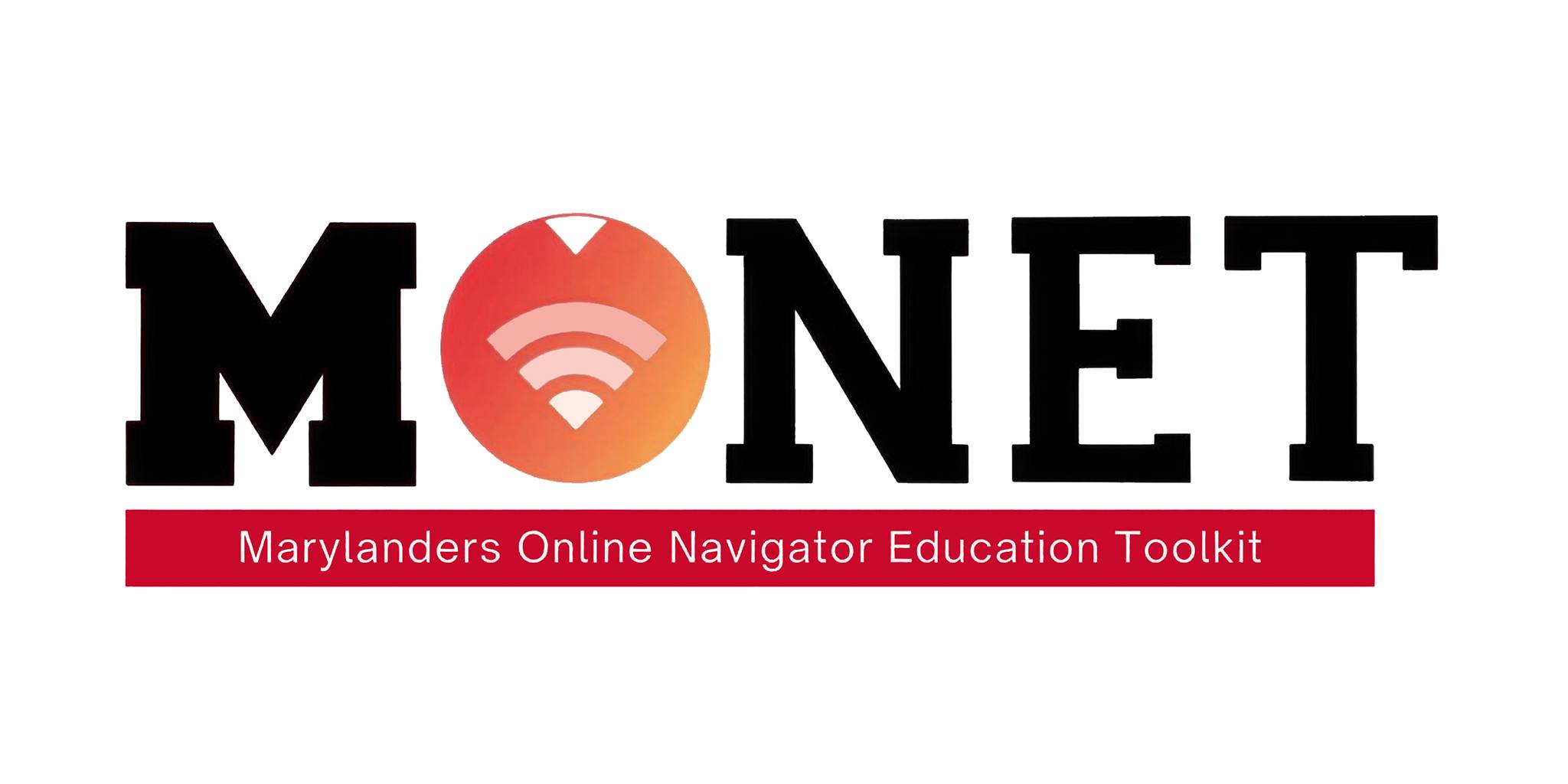
Marylanders Online Navigator Education Toolkit (MONET) is a comprehensive digital navigation train-the-trainer course developed by the University of Maryland Extension Marylanders Online in partnership with the University of Maryland College of Information and Enoch Pratt Free Library.
The MONET curriculum consists of a series of twelve self-paced online modules designed to equip current and prospective digital navigators with the essential tools and skills needed to effectively teach digital literacy and provide tech support within their communities.
MONET is available at no cost to organizations based in Maryland, and can be accessed using the links below. For organizations seeking certificates of completion, the course must be taken in Canvas ELMS. An administrative fee may apply for organizations located outside the state. Read more about the curriculum.